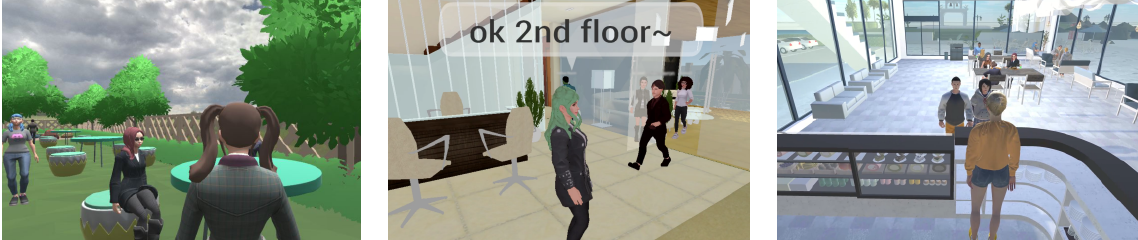META TOWN
Hello. Welcome to the metaverse world 'Metatown'. From now on, we will explain how to open a sales office in Metatown
register a company, hire employees, manage time and attendance of employees, and invite customers.
First of all, in order to create a company workplace, you must first rent or purchase a space with a full interior or an empty space without an interior in advance.
To rent a space, visit the Metatown website and go to the 'shop' to find a space for sale or rent.
Choose the space that suits the size and business structure you want, sign the lease and pay for it, and you'll get the space.
The next procedure is to open a business with a leased space, go to the business settings menu on the website,
there is a page to fill out the information required for business setup, fill out all the details, and submit it,
and you will receive a business application completion email within 24 hours.
After receiving the application completion email, go to the 'My Business' menu on the website and
you can go to the page where you can set up detailed information along with your company's log and manage your business, such as hiring employees and inviting customers.
Similarly, you can go to work through the 'Metatown' app and conduct meetings and tasks as needed.
Operation Guide
Create a virtual business office
1.1 Simple workplace
1.2 Create a business site with product display space
Create virtual schools and academies
2.1 Create a specialized academy
2.2 Create a small school
2.3 Create an entertainment school
2.4 Create large schools
3. Create a virtual exhibition hall (artwork)
3.1 Create an art exhibition hall
3.2 Create a museum exhibition hall
3.3 Create a virtual space exhibition hall
4. Create a virtual concession center location
4.1 Create an event hall
4.2 Create a product exhibition booth
4.3 Organizing the product exhibition hall
4.4 Hiring a Product Exhibition Assistant
5. Create a virtual station
5.1 Create a virtual talk show stage
5.2 Create a virtual newsroom
5.3 Create a virtual drama set
5.4 Create a virtual concert hall
5.5 Create a virtual radio station
5.6 Create a virtual idol audition stage