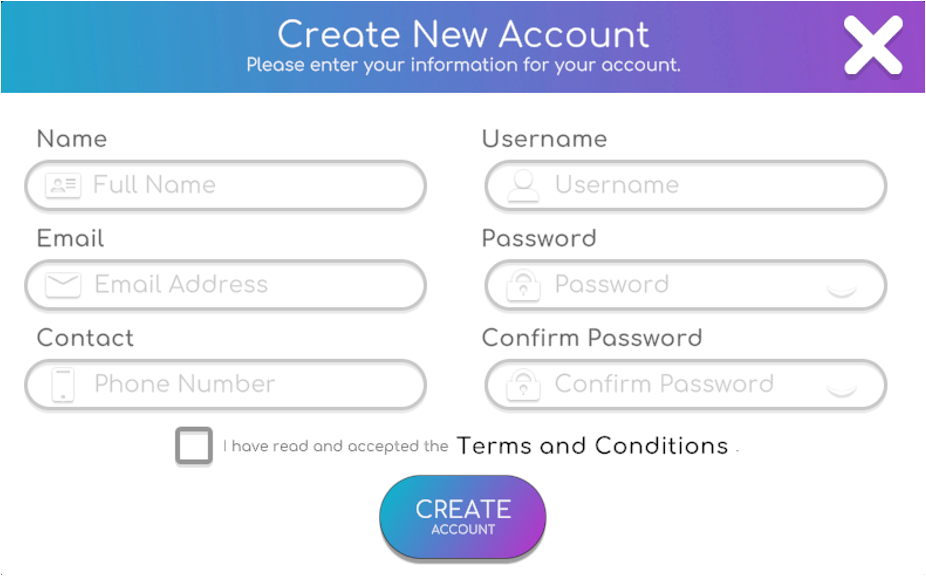- Step 1. Go to http://www.meta-town.io/Metacity/ Website
- Step 2. In the Top right of the website, there’s Login button, hover the mouse cursor over it and it will show the “Sign Up” button, after the “Sign Up” button appears simply click it.
- Step 3. Fill up the following:
- Step 4. Remember to Click the Checkbox beside “I agree to all statements in Terms of Service” after Reading the Terms of Service.
- Step 5. Click Register Button. Congratulations you are now part of the Meta Town Community.
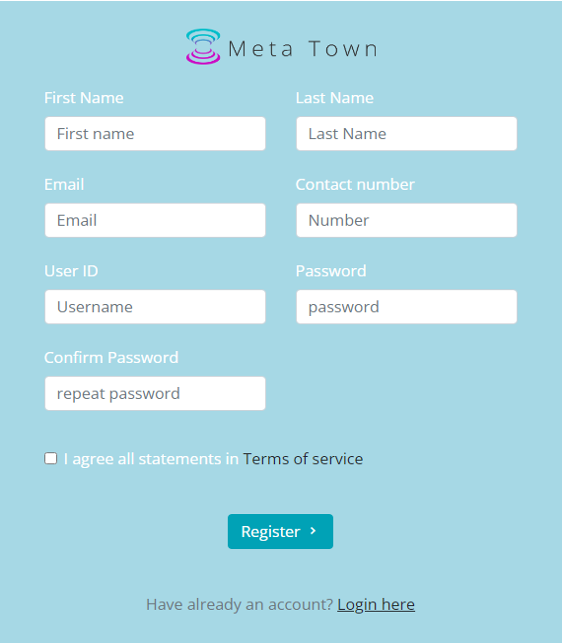
- Step 1. In the Bottom part of Login Screen in the MetaTown App. Tap/Click the “Create an ACCOUNT!” link, it will open Registration Screen.
- Step 2. Fill up the following:
- Step 3. Remember to Click the Checkbox beside “I have read and accepted the Terms and Conditions” after Reading the Terms of Service.
- Step 4. Click CREATE ACCOUNT button. Congratulations you are now part of the Meta Town Community.
You can download MetaTown Application here: http://www.meta-town.io/Metacity/IQueue/download.
After Installing and Launching the Application.